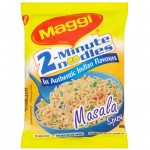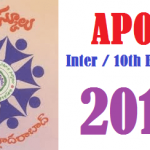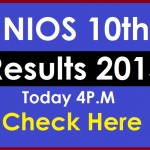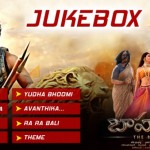The APPGECET-2015 is the common entrance exam that was conducted from 25th May
2015 to 27th May 2015 in different time slots for all the different streams in Engineering for the admission
into post graduate studies in universities, autonomous and private colleges in the state of Andhra Pradesh.
The candidates who wrote the examination have been eagerly waiting for the result.
The APGECET-2015 results will be declared on 11th June 2015 at 10:00AM on the official website
https://appgecet.org/
AP PGECET Result 2015:
Post Graduate Engineering Common Entrance Test (AP PGECET) is the AP State Level
Common Entrance Test for the admission into Regular PG Courses in Engineering, Technology, Pharmacy (ME /
M.Tech./ M.Pharmacy ), Graduate level Pharm-D (Post Baccalaureate) for the academic year 2015 – 2016 only
conducted by JNTU, Kakinada on behalf of A.P. State Council of Higher Education (APSCHE), a statutory Body of
the Government of Andhra Pradesh.
About the University:
JNTU (Jawaharlal Nehru Technological University) was originally ‘The College of
Engineering, Visakhapatnam’ at the time of its establishment in the year 1946. It is now a huge campus of
around 110 acres spread across green with mango trees in the fast developing Port city of Kakinada, East coast
of peninsula India.
Kakinada has a rich political literacy and cultural heritage passed on through
generations This college became a constituent of the Jawaharlal Nehru Technological University w.e.f.
02-10-1972 through the act of legislature along with other sister institutions under the control of the then
Director of Technical Education, Government of Andhra Pradesh. Earlier, it was affiliated to Andhra
University. In the year 2003, the college has become autonomous.
How to Check AP PGECET Results :
To know the AP PGECET results, follow the below mentioned steps.
1. Visit the official website appgecet.org (or) enter AP PGECET Results 2015 in google.
2. Select any one of the link from the below links. After selecting the link you will be navigated to home
page.
3. Click on the AP PGECET results 2015.
4. Enter your hall ticket number.
5. Now you can save or print the result
Stay tuned to this page, Results will be updated here. All the best
for your results